Quiver App is an augmented reality colouring app that allows users to bring
their colouring pages to life through the use of QR codes. With Quiver, users
can colour in their favourite pages, and then scan them with the app to see their
creations come to life in 3D animation. It's an exciting and interactive way
for children and adults alike to engage with their artwork and explore the
possibilities of augmented reality. As an Early Childhood Educator, Quiver is a significant app for Augmented Reality content and lesson plans
for Pre-K to Year 4 and beyond. Quiver is available as an app for iOS and
Discover the Magic of Augmented Reality Coloring: Download the Quiver App in Minutes with These Simple Steps!
What is the Quiver App?
The Quiver App is an educational forum that uses Augmented Reality colouring technology to enable students to sufficiently imagine & comprehend the
diversity of education.
Quiver, An Augmented Reality App for Education, Available on Multiple Devices!
One of the great features of Quiver is that it is available on multiple platforms, including iOS and Android devices as well as web-based applications that can be accessed through a web browser on computers such as Chromebooks. This makes it accessible to a wide range of students regardless of the devices they have access to.
To use Quiver on a Chromebook, all you need to do is visit the Quiver website in your web browser and access the web-based application. From there, you can select the colouring pages you want to print out and colour, and then use the Quiver app to scan the pages and bring them to life.
Benefits of using QR code worksheets:
The benefits of using QR code worksheets in conjunction with the Quiver App
are numerous.
Firstly, it provides a fun and engaging activity for students that combines
the joy of colouring with the excitement of technology. Secondly, it
encourages students to use their imaginations and think creatively, as they
watch their artwork come to life before their very eyes. Finally, it
provides an opportunity for teachers to incorporate technology into the
classroom in
a way that is both educational and entertaining.
How to use the Quiever app?
To install and
use QR code worksheets with the Quiver App, follow these steps:
- Download the Quiver App from the App Store or Google Play Store.
- Print out the desired QR code worksheet, for example, this, free pdf download link from the end of the post.
- Colour in the worksheet using markers, crayons, or coloured pencils.
- Open the Quiver App and scan the QR code on the worksheet using your device's camera.
- Watch as creation comes to life in augmented reality!
Quiver App Worksheet Free Printable PDF Download will start in:
In conclusion, using QR code worksheets in combination with the Quiver App
can provide a fun and interactive learning experience for students while
also encouraging creativity and critical thinking skills. By incorporating
technology into the classroom, teachers can make education more engaging and
appealing to students. This is best for learners in terms of promoting
imagination developing an interest in technology and providing a unique and
entertaining way to learn.

.jpg)
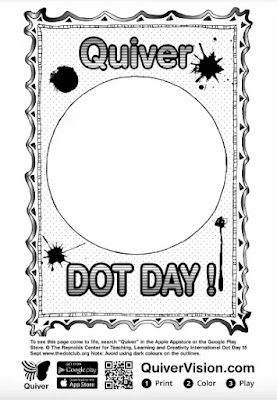
.jpg)

.jpg)
.png)


.jpg)



.jpg)
.png)
.png)

0 Comments